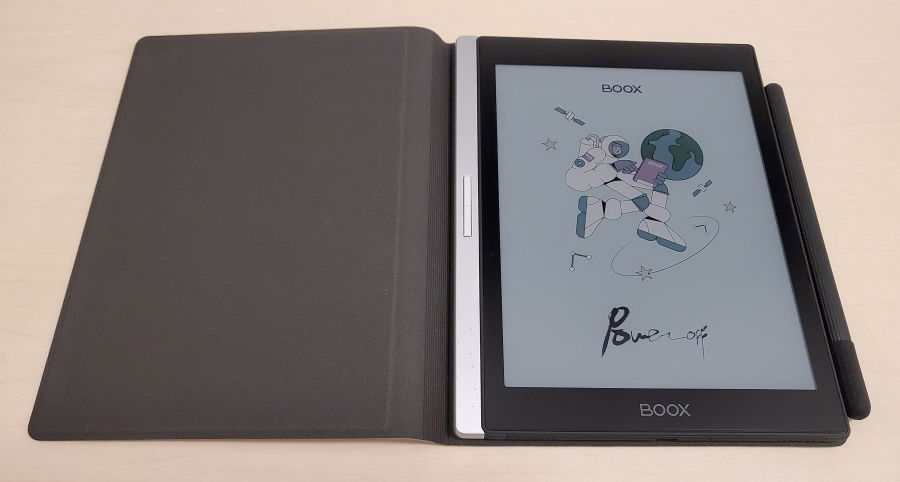
Although I do a lot of reading, of both manga and prose, up until now I’ve always just relied on my phone for the digital offerings. E-readers were never really on my radar, for a multitude of small reasons that all just added up to ‘why bother’. But then I found out about the Onyx Boox Nova Air C. I ended up buying one for two main reasons:
- Colour!!!
- You can install GooglePlay and therefore use Android apps
Wherever possible I tend to buy physical releases of manga, which means most of my manga e-reading is of simulpubs via various apps rather than ebook purchases. But I also understand that some series are not worth the risk of publishing physical. At the moment, the number of series I follow that fall under the digital only release format is small, but with time that’s going to grow. So I figured it was probably about time to invest in a ‘nicer’ way of reading these series. I’m one of those weirdos who likes small phones so reading manga on my phone for extended periods is always a major exercise in eyestrain!
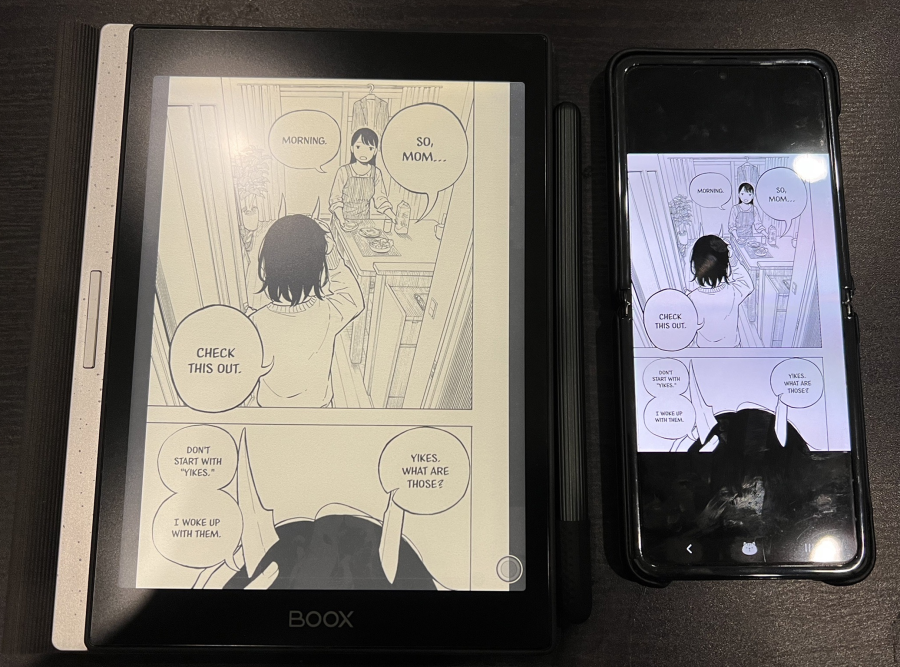
While doing my research into the Nova Air C, a common comment was you needed a bit of patience to figure out the right settings for your purpose. So I decided to document my settings – it will be good reference if I ever need to set-up my device again and may be be a useful starting point for other users. I’m not super tech-savvy, so this was all done via trial and error without necessarily understanding why some things work better than others…
Boox Refresh Modes
I got very confused by this. There appear to be 4 different refresh modes, 3 which you can set via at the system level (Normal, Speed, A2) and 4 that can be set within each app (Normal, Speed, A2 and Regal). I decided that for my purposes I could just ignore the app level settings and just focus on the system level settings. To set the Refresh Mode per app at the system level:
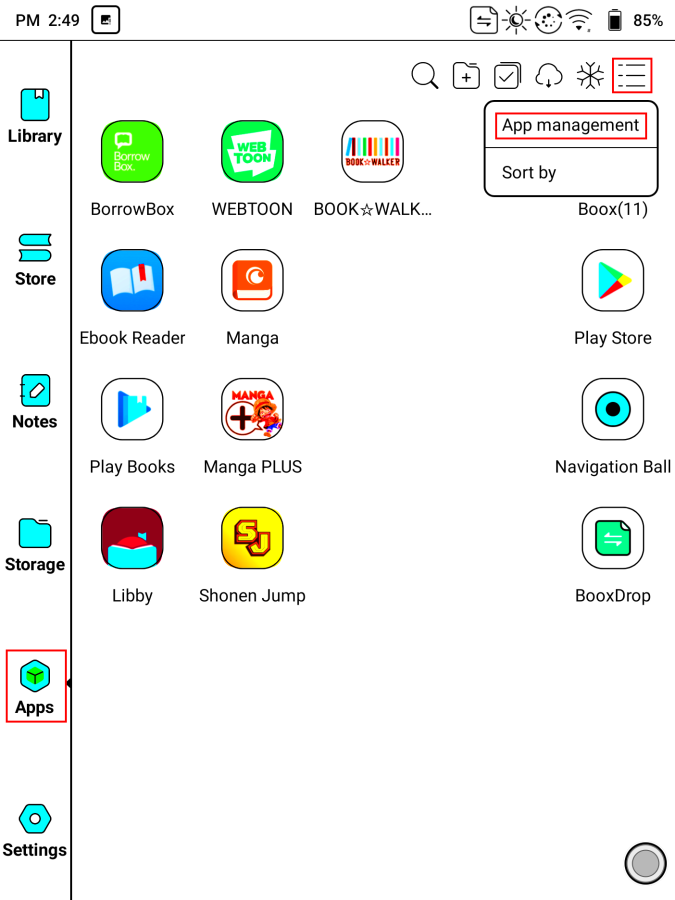
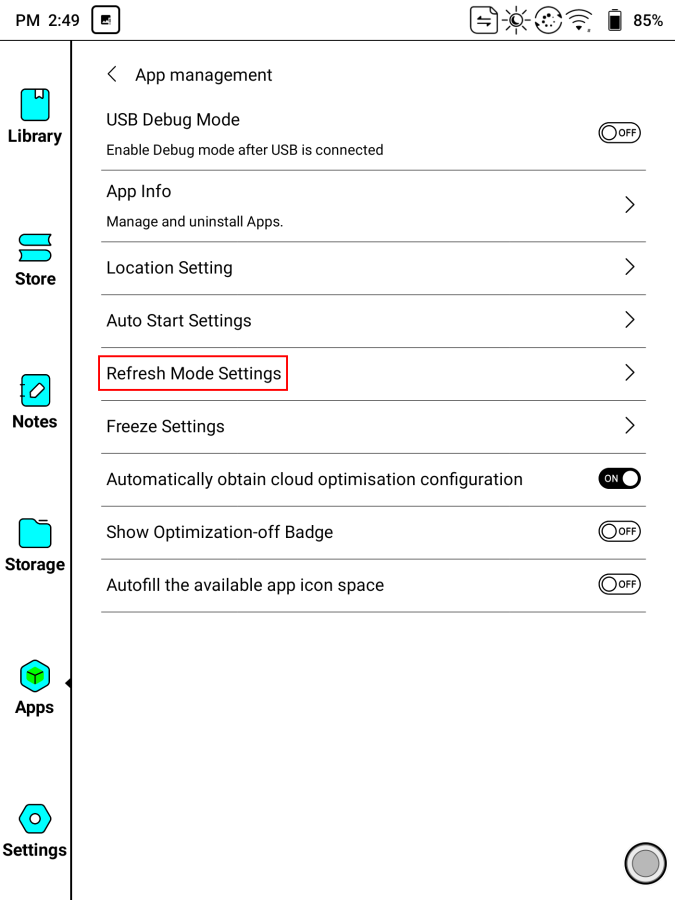
These are my chosen modes for each manga app I use:
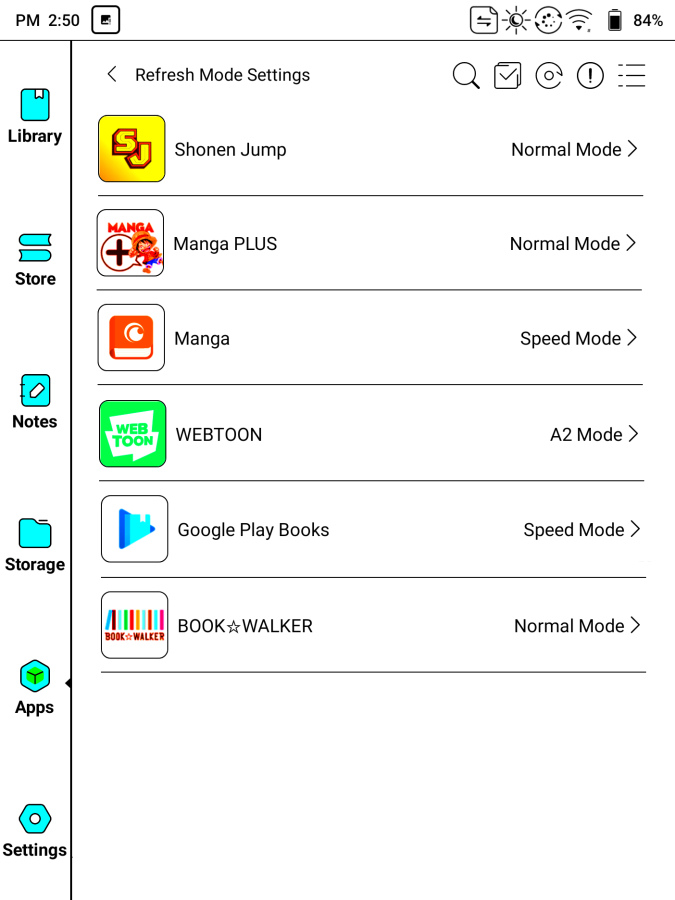
App Summary
Here are some notes I made for each app I tested. Not sure how much of a difference it makes but I also have my Full Refresh Frequency set to 1 Tap, Refresh Settings set to 1 second and Automatic full refresh after dragging and releasing. I also found it handy to set the Full Refresh button to one of the cover buttons for easy access.
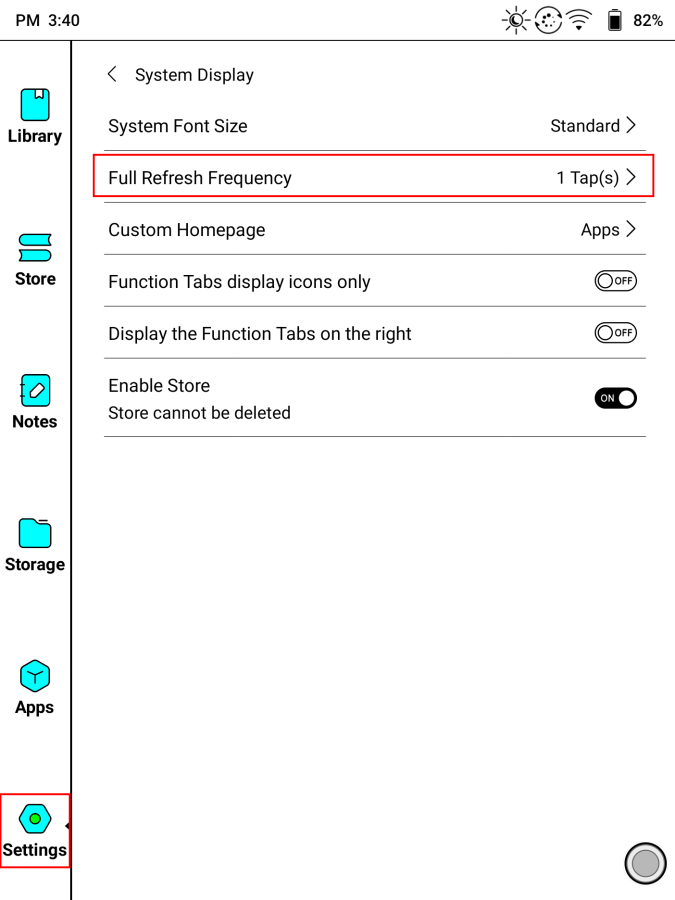
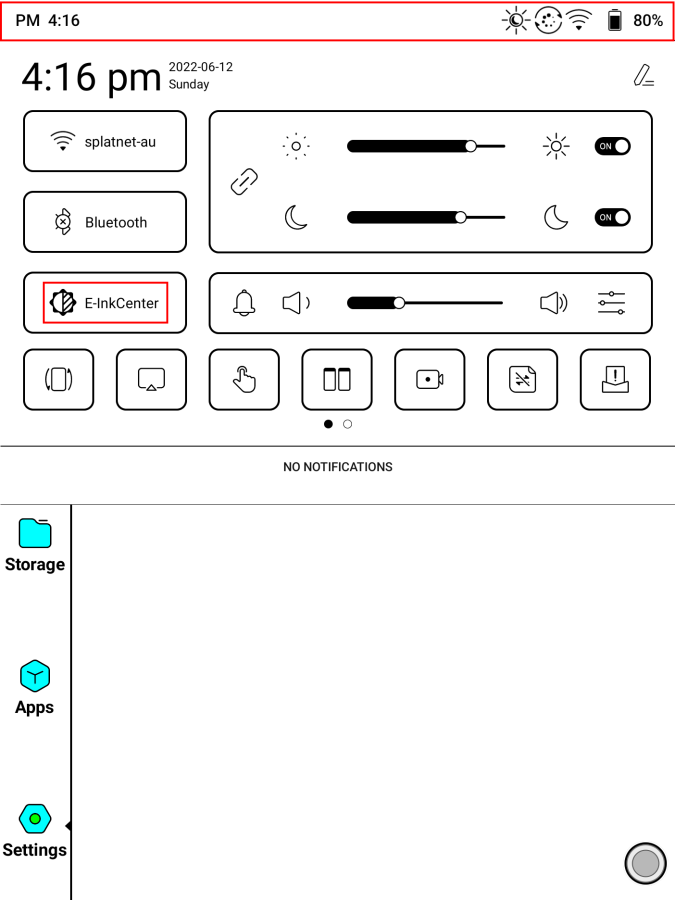
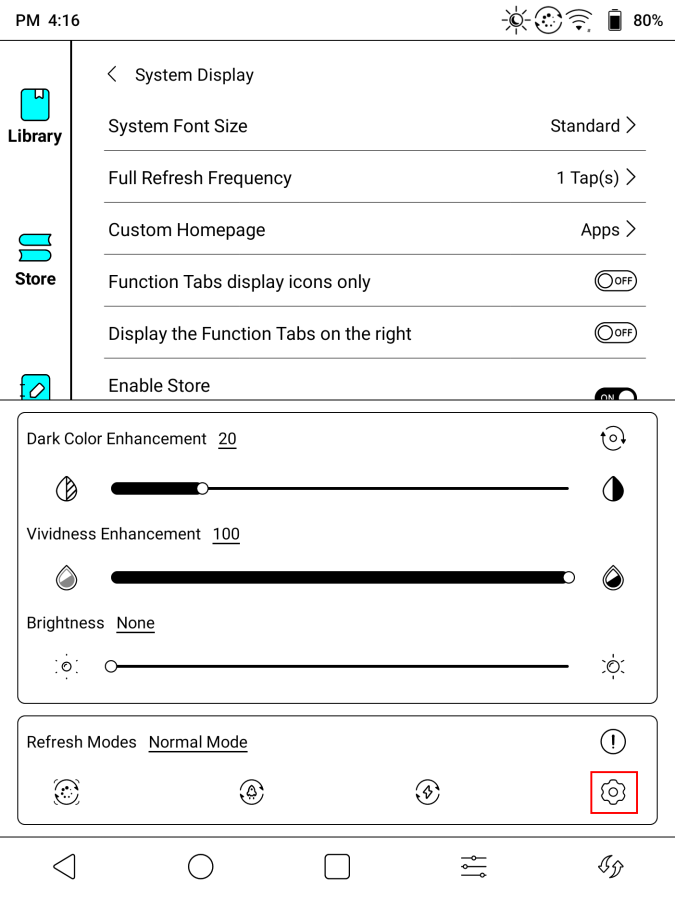
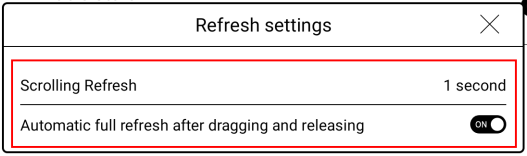
Shonen Jump App
Refresh Mode: Normal
Swipe Method: Finger swipe is preferred over pen (which seems to trigger double refresh of a page causing a flickering effect)
Ghosting: Isn’t great with colour pages, however given there usually aren’t many, I just manually refresh on these pages to appreciate the art
Other Notes: This was the only app where I needed to use the App DPI in order to fit the entire page in the Boox screen. This can be accessed via:
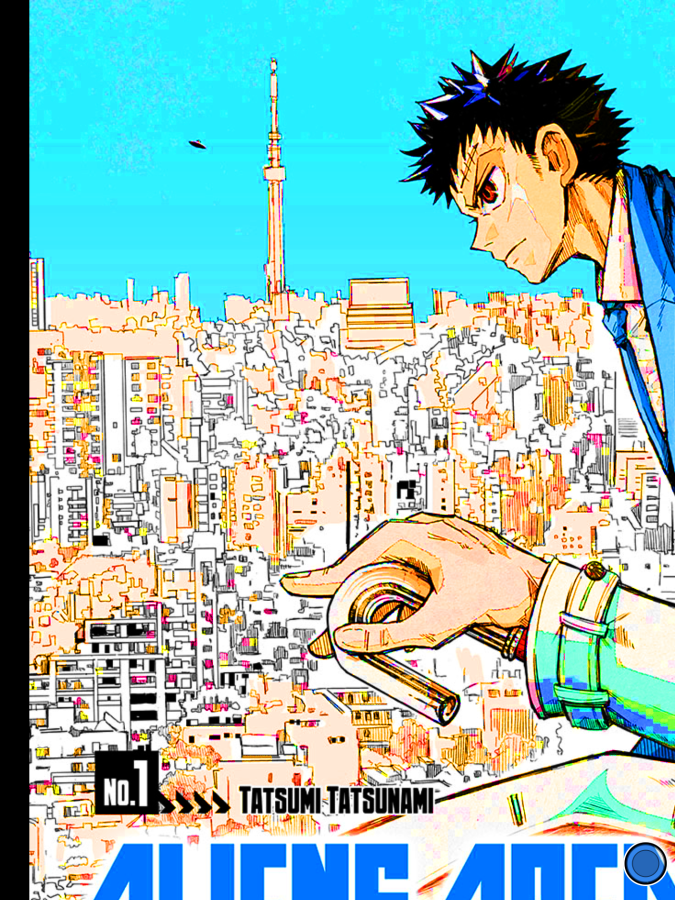
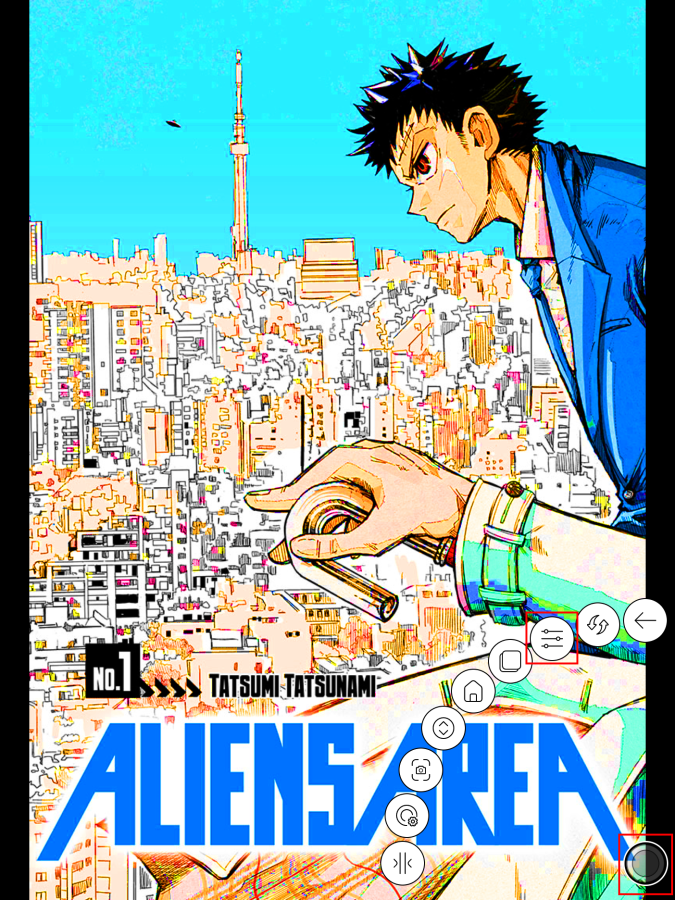
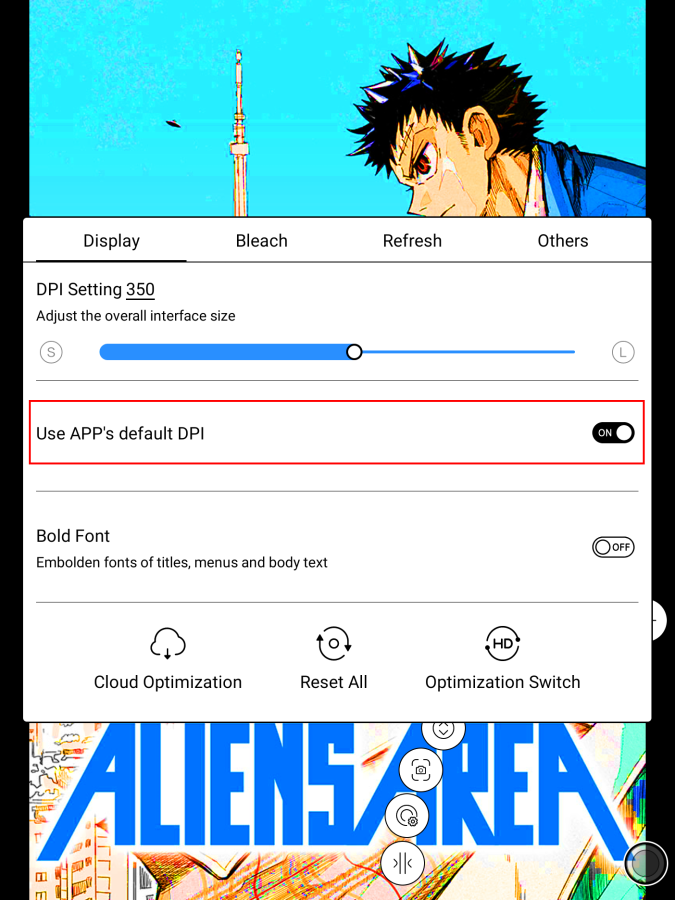
Manga Plus
Refresh Mode: Normal
Swipe Method: This app seems to require a ‘longer’ finger swipe (I seem to need to drag from the left edge to the middle of the screen), but the pen is effective with a much smaller swipe and waay more consistent.
Ghosting: Same as Shonen Jump App – isn’t great with colour pages, however given there usually aren’t many, I just manually refresh on these pages
Other Notes: Given the way e-ink works I did not expect a good experience with vertical manga (Vertical World). It really was bad, but given vertical manga are designed for phones I don’t hold the poor experience against the Nova Air C. Just one series that I will stick to reading on my phone
Crunchyroll
Refresh Mode: Speed
Swipe Method: Finger swipe, this app doesn’t seem to respond well to pen swipes.
Ghosting: I feel like this app has more ghosting than the Shonen Jump/Manga Plus Apps, but it’s minimal enough to be easily ignored. Also has more ghosting with colour pages.
Other Notes: In the app UI, ‘unread’ and ‘completely read’ both appear as black bars which is REALLY confusing.
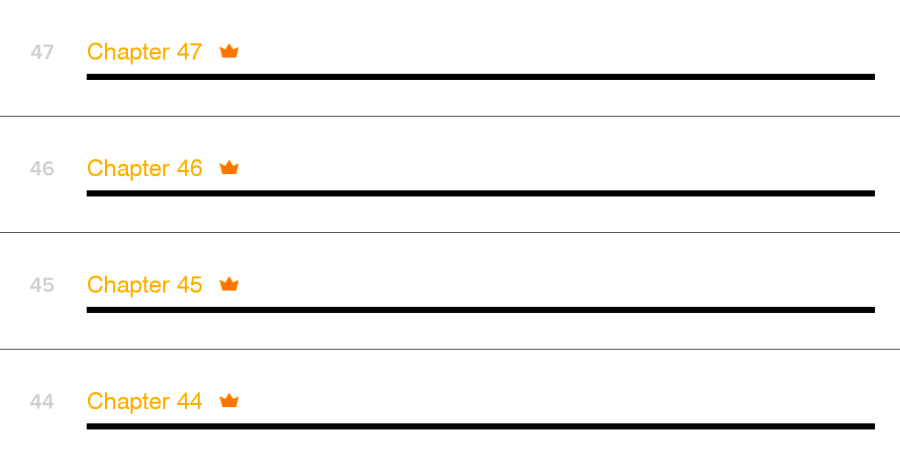
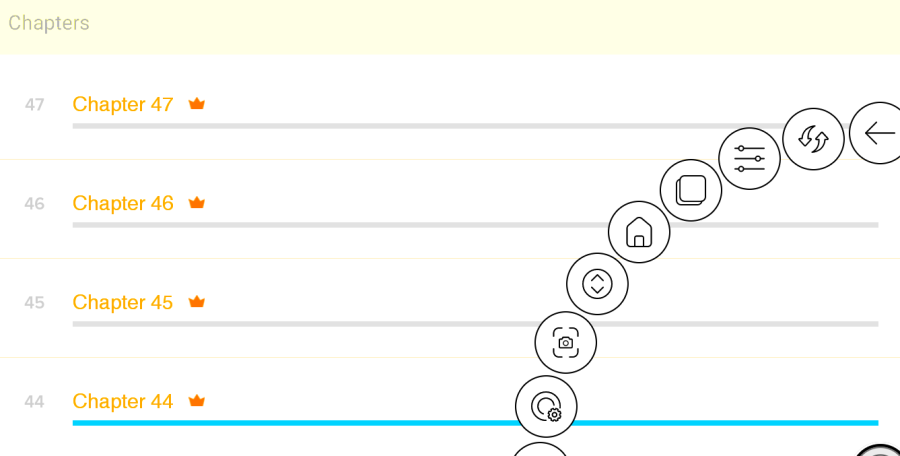
In order to differentiate between which is which, HD Optimisation needs to be turned off. Just remember to turn it back on when you go to actually read something or your eyes will hate you!
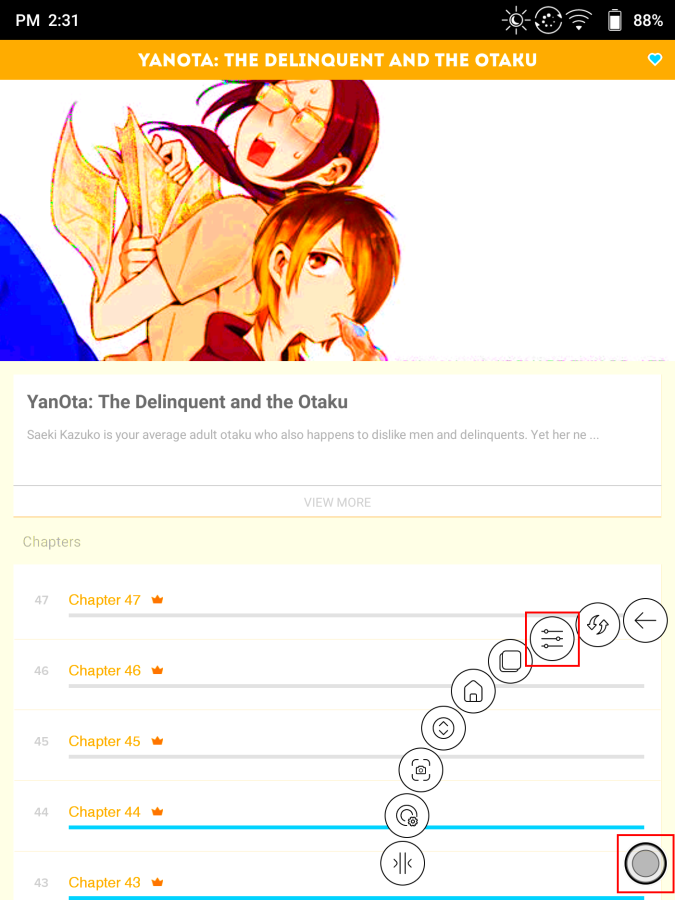
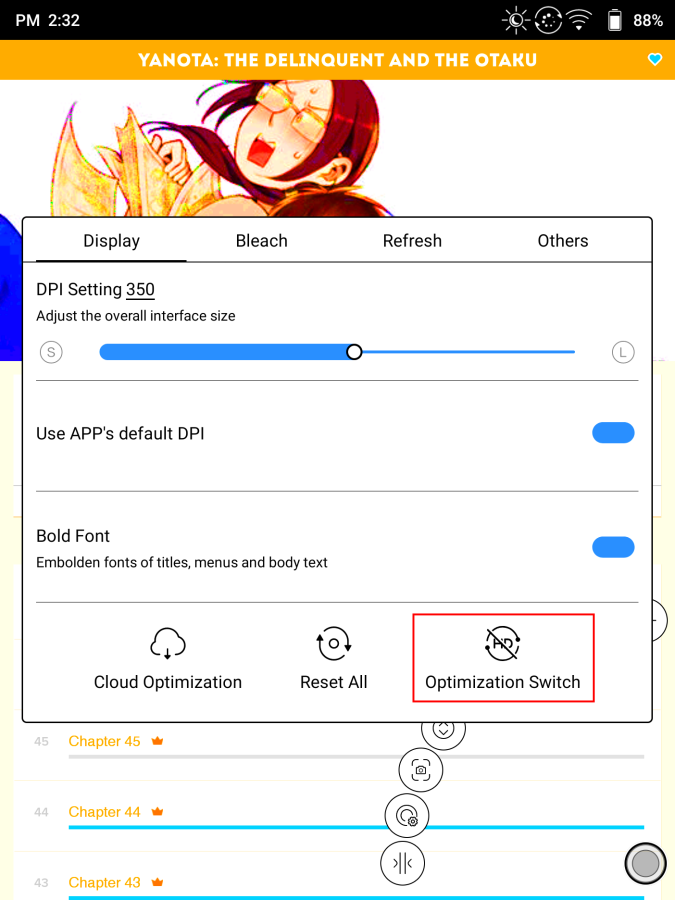
Webtoon
Note: I only have one manga series on this app which is a vertical one, so testing and settings were for performance with vertical scrolling.
Refresh Mode: A2
Swipe Method: I feel like with vertical series finger-swiping feels more natural, which works fine in this app
Ghosting: Definitely ghosting, but due to the design of the manga I tested (lots of white space) it didn’t feel intrusive to the reading experience
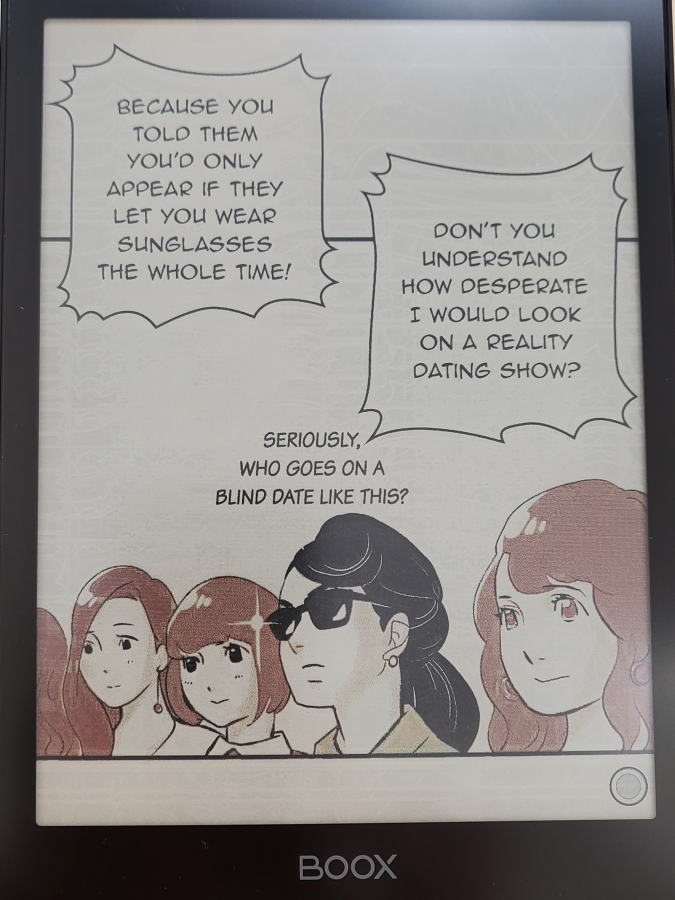
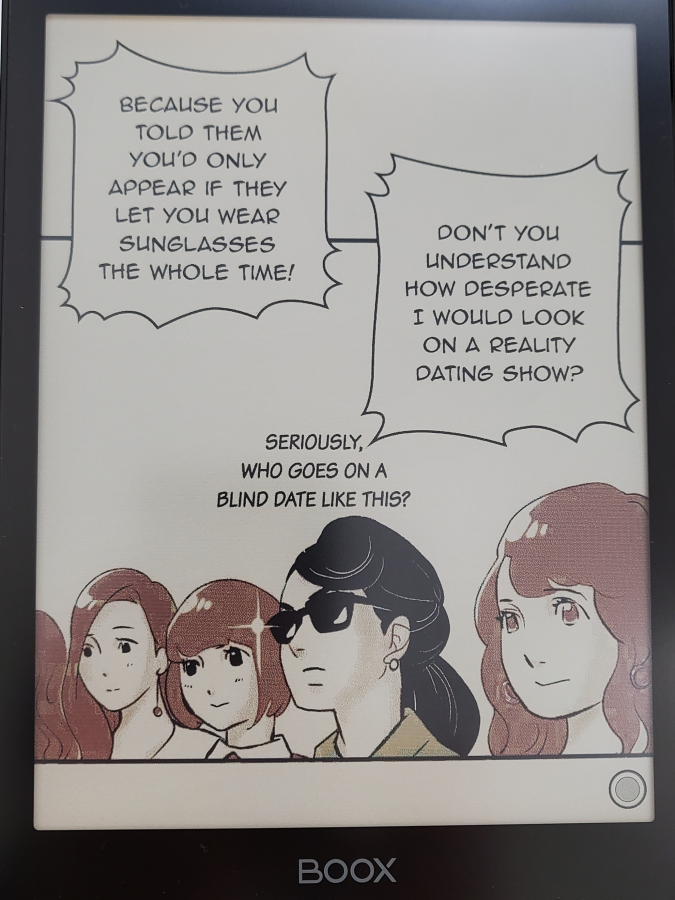
Other Notes: The only app that didn’t allow screenshotting
Google Playbooks
Refresh Mode: Speed
Swipe Method: Didn’t seem to respond to pen swipe at all
Ghosting: Slight ghosting, but not intrusive. As with the other apps, ghosting is worse on colour pages.
Other Notes: NA
Bookwalker
Refresh Mode: Normal
Swipe Method: Both finger and pen swipe seemed to work equally well
Ghosting: Slight ghosting, but not intrusive. Didn’t have anything appropriate to compare ghosting on colour pages.
Other Notes: NA
Conclusions
At the end of the day it all comes down to personal preferences. These are the settings I’m currently using but I would be interested to hear about other people’s approaches. Anything to make the reading experience better!
Categories: Miscellaneous
Leave a Reply